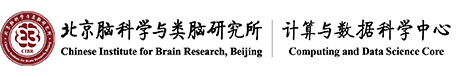-

Cluster usage
-
process
3-File upload and download
Windows users can use MobaXterm , Xftp , SSH Secure Shell Client, winscp and other software to upload and download files. The following uses Xftp as an example to introduce how to upload and download files. xshell is commercial paid commercial software, but there is a free educational home version available for download.
1)new session,Open xftp and click "New" in "File".
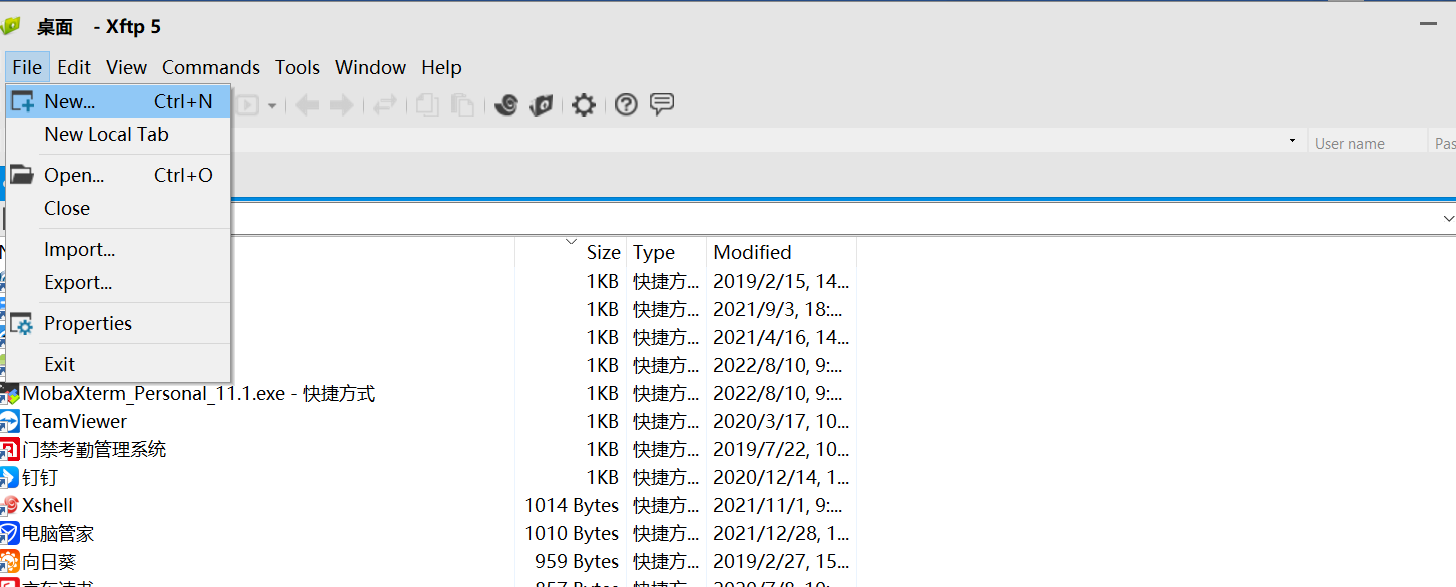
2)Edit the call, enter the IP, account and password
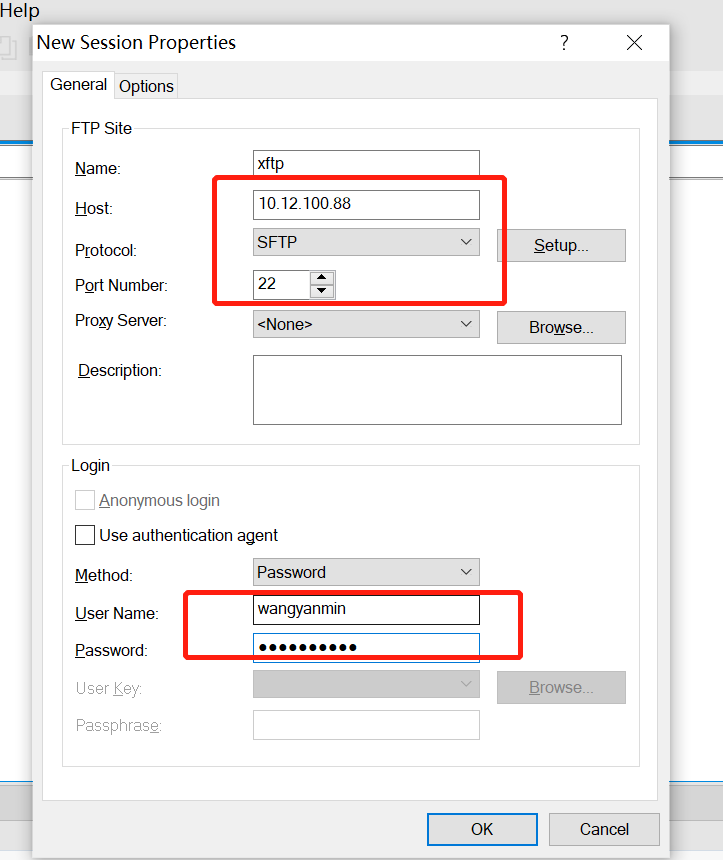
3)Select the created session and click "Connect" to log in to the cluster
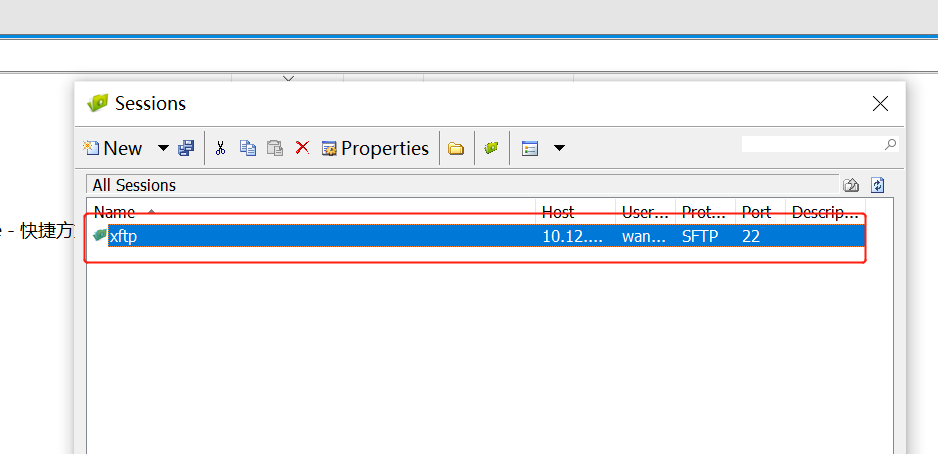
4)File upload and download.After the cluster is successfully logged in , the left side is the machine, and the right side is the high-performance cluster, which can be directly dragged to upload and download files.
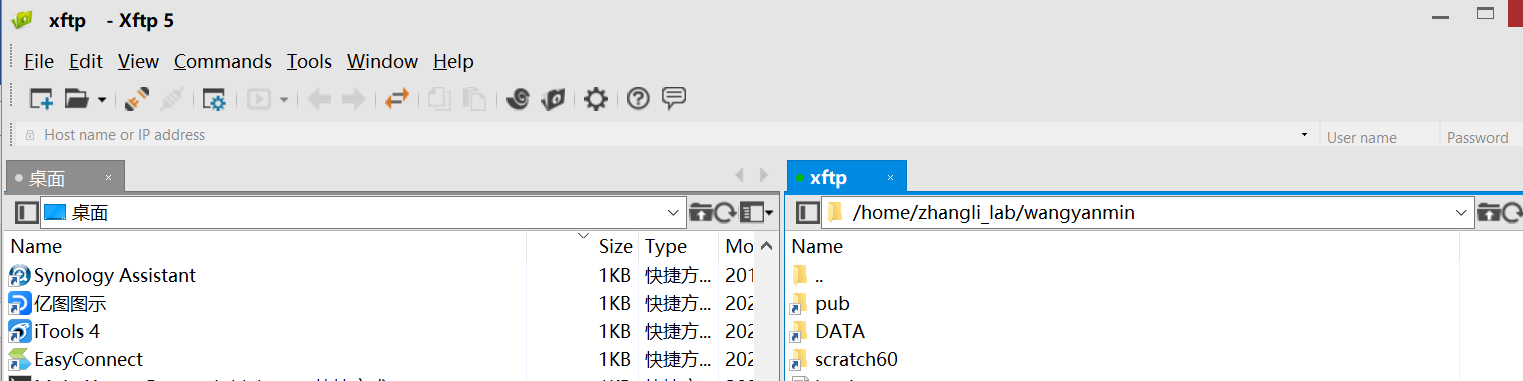
Linux and Mac users can directly use commands to upload and download files. All files need to be uploaded to the DATA directory .
scp filename username@10.12.100.88:~/DATA
© 2023 by Personal Life Coach. Proudly created with Wix.com ICP备案号:京ICP备18029179号