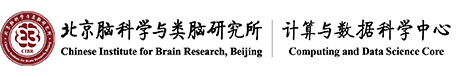-

Cluster usage
-
process
homework submission
slurm job scheduling system is divided into s run , s batch , salloc 3 ways to submit assignments
| How to submit assignments | How to use | advantage | shortcoming | Trial scene |
| srun interactive commit | srun + resource application + program running command | Quick and easy | The terminal is disconnected from the cluster and the job will be interrupted | Pre-work debugging |
| srun -J test -p q_cn -c 1 python hello.py | Program output is printed directly to the screen, making it easy to observe program running logs and error messages | |||
| sbatch batch submission | The job submission parameters are written in the script run.slurm , which executes sbatch run.slurm submit job | The calculation is stable, and the job is controlled by the computing node, regardless of the terminal state | Need to write a few lines of script, slightly cumbersome | formal calculation |
| batch submission | ||||
| salloc allocation commit | salloc + resource application | Continue to occupy the node without repeated queuing (no exit will always be billed ) | The terminal is disconnected from the cluster and the job will be interrupted | A large number of jobs of the same size need to be submitted but do not want to be queued repeatedly |
| sallloc -J test -p q_cn -c 1 | See the output of the program from the screen in real time | |||
| Note: The default duration of the task is 7 days. If you want to extend a longer time, you can contact the administrator to apply | ||||
© 2023 by Personal Life Coach. Proudly created with Wix.com ICP备案号:京ICP备18029179号