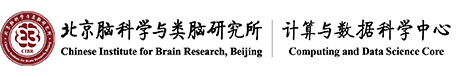CIBR Home>Computing and Data Science Core Home>Cluster usage>4-Multi-process + multi-threaded submission
CIBR Home>Computing and Data Science Core Home>Cluster usage>4-Multi-process + multi-threaded submission-

Cluster usage
-
process
4-Multi-process + multi-threaded submission
The following takes the sbatch submission method as an example
hybrid -pro-thr command during the calculation process , apply for 2 nodes for resources, each node runs a process, and each process runs 36 cores, then use sbatch to submit the command ( the script name is hybrid-pro-thr.sh ) :
#!/bin/bash
#SBATCH -J hybrid-pro-thr
#SBATCH -o job.%j.out
#SBATCH -p q_cn
#SBATCH -N 2
#SBATCH --ntasks-per-node=1
#SBATCH -c 36
module load anaconda3/4.8.2 #module loads the required software
srun -n 2 ./hybrid-pro-thr
After editing the script, you can submit it directly to the computing node to run
sbatch hybrid-pro-thr.sh
Parameters involved in the example :
-J hybrid-pro- thr # hybrid-pro- thr is the name of the submitted job, custom
-p q_cn #The specified partition for job submission is the q_cn queue;
-o job.% j.out #The output of the script execution will be saved in the job.% j.out file, where %j represents the job number;
--n tasks - per-node = 1 #Run a task ( process ) on each node
-c 36 # use 36 cores per process
-N 2 # 2 nodes
Common submission parameters:
--help # Display help information;
-D, --chdir =
--get-user-env # Get the current environment variables;
--gres = #Required parameters when using gpu card, such as applying for 1 gpu --gres = gpu:1
-J, --job-name=
--mail-type=
--mail-user=
-n, -- ntasks =
-c, --cpus -per-task=< ncpus > # The number of cores required by each task, the default is 1;
-- ntasks -per-node=< ntasks > # The number of tasks per node, the priority of the -- ntasks parameter is higher than this parameter, if the -- ntasks parameter is used , it will become the most running one per node number of tasks;
-o, --output=
-p, --partition=< partition_names > # Submit the job to the corresponding partition;
-t, --time=
© 2023 by Personal Life Coach. Proudly created with Wix.com ICP备案号:京ICP备18029179号