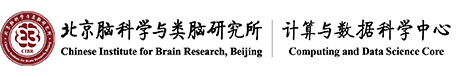-

Cluster usage
-
process
7-Using the local /tmp directory
tmp of the computing node , the total disk space is 160G. If the temporary file generated is too large and the disk space of the tmp directory is full, it will affect the normal operation of the program. In order not to affect the user's work progress and operation results, the following should be noted A few points :
• Before running, you can evaluate how many temporary files the running program can generate. If it exceeds the local space, you can directly specify the tmp output path to the DATA directory under your home directory .1> mkdir $HOME/DATA/tmp 2> export TMPDIR=$HOME/DATA/tmp add to .bashrc or .bash_profile 3> take effect source .bashrc or .bash_profile
• When running, you can observe whether there is any error message in the output of the program .
• You can ssh to the requested node and see the space allowance under / tmp .
• administrator finds that the / tmp space is insufficient, the corresponding user will also be notified, specify the tmp output path, and re-run the program.
© 2023 by Personal Life Coach. Proudly created with Wix.com ICP备案号:京ICP备18029179号