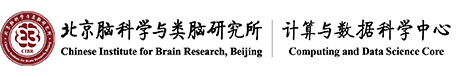4-图形转发
Window用户图形转发
Windows用户可以用MobaXterm,Xshell+Xmanager(商业版), putty+xming等软件实现软件的图形转发。下面以MobaXterm为例,介绍图形转发的使用方法。
1)设置终端保持在线
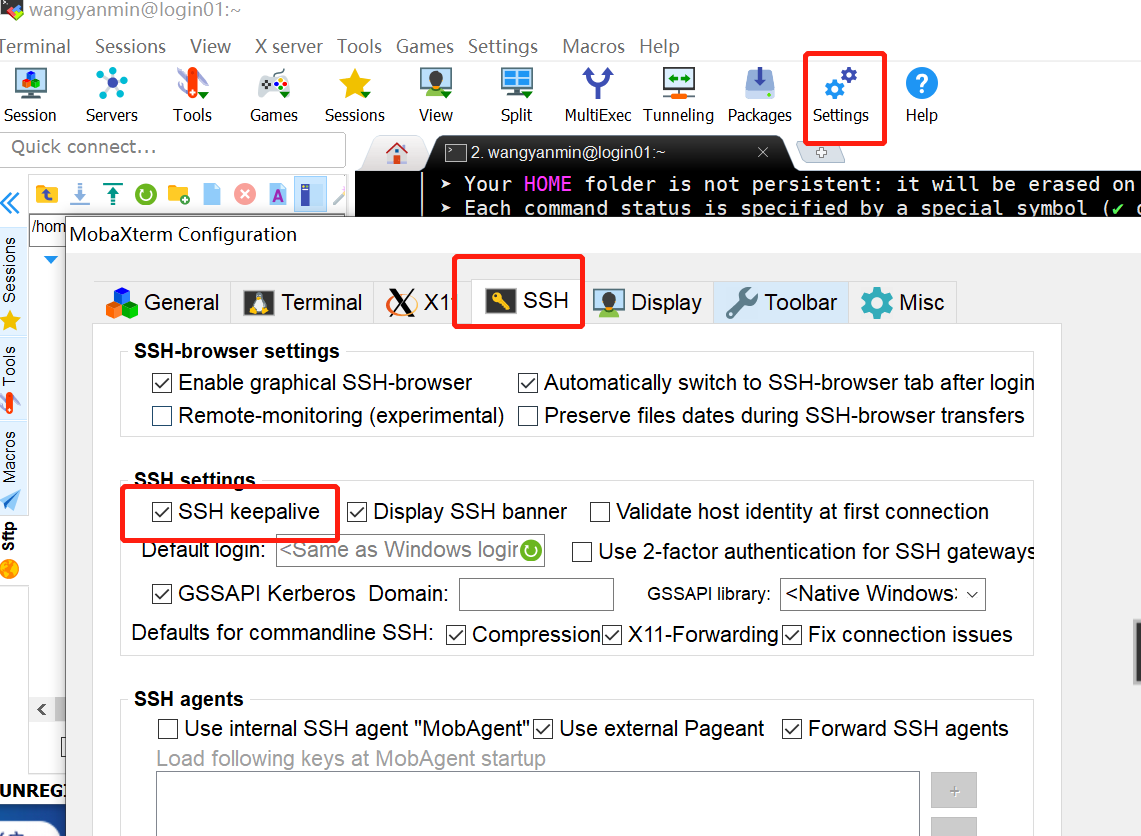
2)登录集群运行测试程序,跳出图形界面
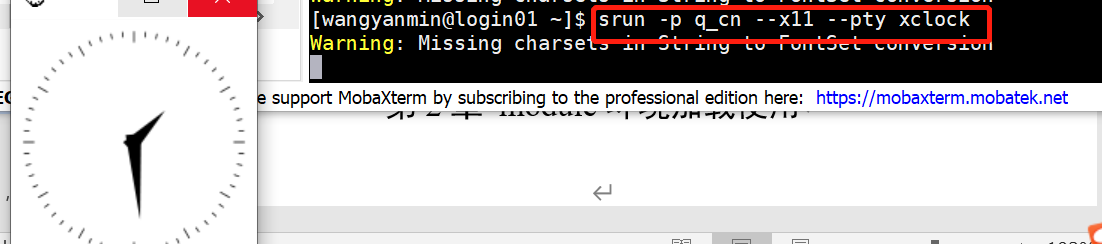
Mac用户图形转发
Mac用户需要单独下载xquartz X11终端程序
1)修改配置文件
$ sudo vim /etc/ssh/sshd_config
#X11Forwarding no 把#去掉no 改成yes
2)重启sshd服务
停止>$ sudo launchctl unload -w /System/Library/LaunchDaemons/ssh.plist
启动>$ sudo launchctl load -w /System/Library/LaunchDaemons/ssh.plist
查看是否启动>$ sudo launchctl list | grep ssh
3)登录终端
$ ssh -Y user@10.12.100.88
4)运行测试
$ srun -p q_cn --x11 --pty xclock
© 2023 by Personal Life Coach. Proudly created with Wix.com ICP备案号:京ICP备18029179号